Introductions
Below are the setup instructions that we will walk you through from the Constant Contact side…
- Login to Constant Contact and create a Custom Field called “AnalyticsID”.
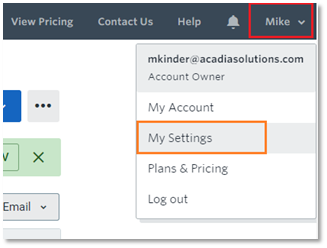
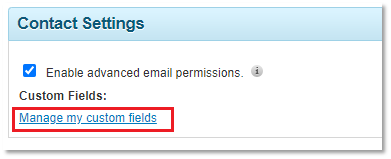
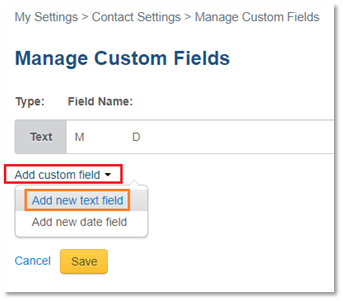
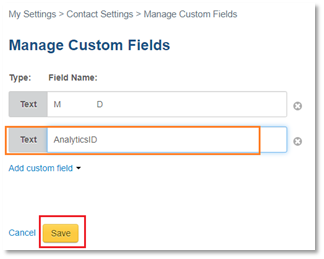
2. Export your contact list, with selections shown below. Open the contact list you want to start tracking, and then do the following:
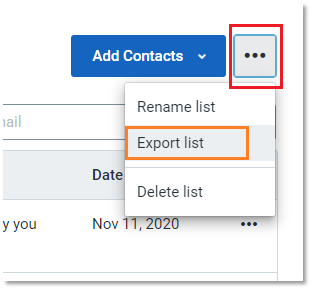
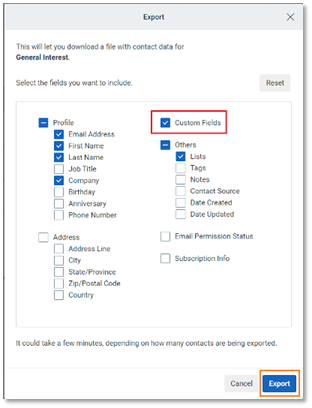
3. Because none of your contacts have a value set for AnalyticsID, that field will not be on your export. That is OK. Just send us a copy of the CSV file it output.
We will then upload to the list to our systems and assign a unique value to the AnalyticsID.
Once that is done, we will output something for you to UPLOAD back to Constant Contact with the ID.
Then, you can use SmartLinks and the id we assigned to track. This will show EMAIL ADDRESSES of the people who click the links you send them plus will show what other pages on your site they click through. Additionally when they return to your website…you will know that as well.
Going forward…if you do stay with Constant Contact…..This will require that when you need to add NEW users, you will have to do the process again, JUST THE NEW USERS , that is, export it, send it to us, and reupload after we process.

