Step 1. If you have a MergedAnalytics account…please go on to Step 2.
If you do NOT have a MergedAnalytics Account please create a Free no obligation trial account on the following webpage… https://mergedanalytics.com/trial/
Once you press Submit on the sign-up form , your account is create. You are now ready to begin creating your Custom Branded Trackable SmartLinks.
Step 2. Sign into the MergedAnalytics Reporting Portal. The Portal can be accessed on the MergedAnalytics Website by clicking “Login”…then “PORTAL Access”.
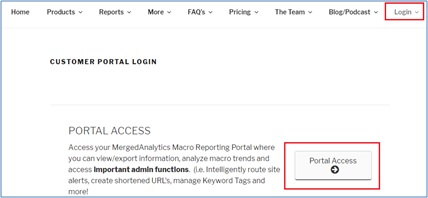
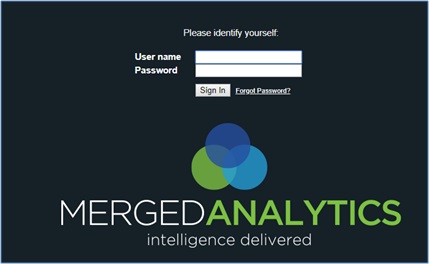
The username and password you used to sign up for MergedAnalytics….is the same UN and PW needed to log into the Portal.
Step3. Once in the portal you have two options in terms of how you can create SmartLinks
3.1 On the upper right hand corner of the screen you can hover over the plus “+”sign.
Select the first option for “ VZIT.CO Short URL”. This option is faster than option 2 and used when ALL you need to do is create NEW Short URLs. Then Select….Request New Tracking URL
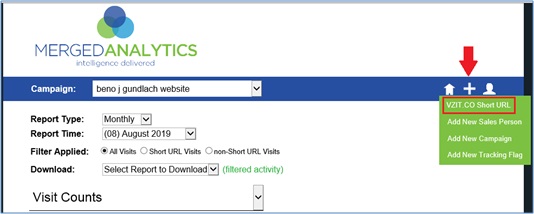
3.2 For other actions that involve Short URLs….Navigate to the “Admin” Section and Select “Manage vzit.co Short URLs”.
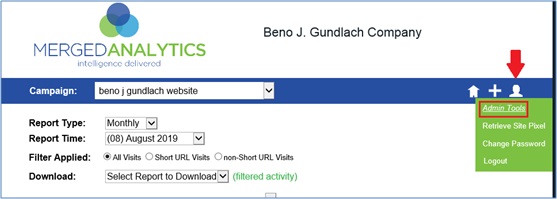
Step 4. Select “Request New Tracking vzit.co URL”
![]()
Step 5. There are times when you would like to post a link that will take the person who clicked it to a specific destination but from multiple places ie. I want to people to click my posted URL on Twitter, LinkedIn, Facebook, Instagram and in an Email campaign.
Fill in the Fields on the “Short URL Request Form”.
- Selection the radio box for where you would like to post your short url(s)
- Final Destination URL – This is where you want the people who are clicking on your URL to end up.
- Friendly Name – This will help you search and find the short url in the future
- OPTIONAL – Special Tag Request –- You have an opportunity to customize/brand your short URLs. When customize your URL… they are more trustworthy and tend to get clicked as well as shared more than longer URLs.
- More on Special Tag Request – If you do NOT enter anything in the Special Tag Request field…MergedAnalytics will generate a short URL for you.

Step 6. Once you are ready to get your MergedAnalytics Short URL…press SUBMIT.

Step 7. Copy your SmartLink(s) and post to the correct place! In the above case….There is a short url for Linkedin, Twitter, Facebook, Instagram, and Emails.
For more on MergedAnalytics SmartLinks…visit… https://mergedanalytics.com/vzit-co/

